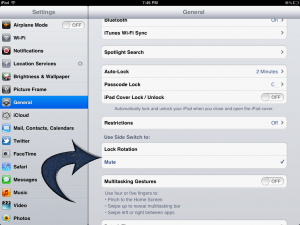Special Apps, Special Kids: Review and TAL Appy Chat with @Reks: @Reks Apps Review, Appy Chat & Giveaway Tweet for more Appy Chats & Giveaways visit http://www.theappyladies.wordpress.com ...
Educational Apps for iPhone, iPad and iPod Touch
Thursday, March 21, 2013
Tuesday, March 19, 2013
FREE Spelling Apps
 Before purchasing any application of iPhone, iPad, iPad Mini or iPod Touch, it is a good idea to download a
few free apps and see what is out there on the market. With a free app you
learn what you want or do not want from an app. Here is a list of ten spelling
apps generously offered by developers for free. The apps are all very creative
and useful focusing on building that first academic stepping stone –
SPELLING.
Before purchasing any application of iPhone, iPad, iPad Mini or iPod Touch, it is a good idea to download a
few free apps and see what is out there on the market. With a free app you
learn what you want or do not want from an app. Here is a list of ten spelling
apps generously offered by developers for free. The apps are all very creative
and useful focusing on building that first academic stepping stone –
SPELLING.
1. Build
A Word Express - Practice spelling and learn letter sounds and names App
created by @Reks (http://www.atreks.com) helps
children gradually master spelling skill through Presentation, Practice and
Test. Children are expected to drag-and-drop or simply tap letter cards to
spell the word, and are rewarded with a balloon popping game. The app also
offers an option to track students’ progress and share it with parents. The free
part of the app offers some built-in spelling lists and one customizable
spelling list (type in a word and record your voice). Educators can share by
e-mail the custom-created spelling lists with other educators, parents … More
is offered through in-app purchase. The final option offers user a chance to
make the app accessible to students with special needs. Target population:
anyone, but mostly for ages 5+.
Tuesday, June 5, 2012
App No Sound on iPad 2 – How to fix it?
There are several reasons why you cannot hear sound on your iPad 2. Here are most common reasons why people cannot hear some applications, but they can listen to a TV show, movie, music or a podcast: 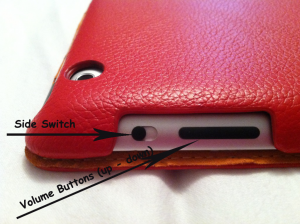
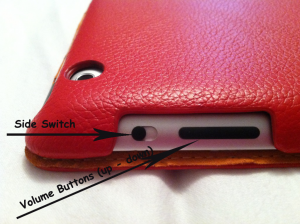
- There seem to be certain apps, or combination of apps, that disable sound. Try doing a system re-set. Press the Home button and the on-off button on top of the iPad at the same time and hold until you see the Apple logo appear. DISREGARD any interim screens that appear, including the welcome screen, and just wait until the apple logo appears. This will “re-set” the iPad, but no data or settings will be lost. This should restore sound.
- You may be able to hear audio playback, such as music, podcasts, movies, and TV shows but NOT notifications, sound effects and some apps. The SIDE SWITCH might be set to SILENT. The solution is to un-mute the SIDE SWITCH button.
- It may happen that you do not get sound even after moving the SIDE SWITCH button that is because in the mean time you have the SLIDE SWITCH set to control rotation lock. To turn it back to being SOUND control again go to Settings, to General > Use Side Switch to, then tap Mute. After you have done this, open the app you wish to play and switch SLIDE SWITCH to un-mute.
In case you ran into difficulties with sound on your iPad, you might have read the following suggestions in Apple’s iPad 2 Manual:
Tuesday, February 7, 2012
iPad 2 Sound Issue When Buttons Do Not Help - Quick Fix
It may happen that you do not get sound even after moving the SIDE SWITCH button. That is because in the mean time you have the SLIDE SWITCH set to control rotation lock. To turn it back to being SOUND control again go to Settings, to General Use Side Switch to, then tap Mute. After you have done this, open the app you wish to play and switch SLIDE SWITCH to un-mute.
If this does not help, try doing a system re-set. there seem to be certain apps, or combination of apps, that disable sound.
Press the Home button and the on-off button on top of the iPad at the same time and hold until you see the Apple logo appear. DISREGARD any interim screens that appear, including the welcome screen, and just wait until the apple logo appears. This will “re-set” the iPad, but no data or settings will be lost. This should restore sound.
For more information go to www.atreks.com
iPad 2 Sound Issue - Quick Fix
The most common reasons why people cannot hear some applications, but they can listen to a TV show, movie, music or a podcast.
You may be able to hear audio playback, such as music, podcasts, movies, and TV shows but NOT notifications, sound effects and some apps. The SIDE SWITCH might be set to SILENT. The solution is to un-mute the SIDE SWITCH button.
For more information go to www.atreks.com
Tuesday, January 10, 2012
Explore Math And Solar System
 |
| Arithmetic Invaders Grade 2 |
* Two addition games
* Two subtraction down games
* Two multiplication games
* Two division games
* Basic facts about the Solar System
* Focus on Math problems to avoid random shoot-out
* Complete missions to move to the next level and earn space pilot ranks
* Collect insignia
* Apply fine motor skills and hand-eye coordination
Thursday, January 5, 2012
welcome to their world apps: @Reks apps
welcome to their world apps: @Reks apps: @Reks has a lot of really awesome learning apps. All their apps can really help our children get into spelling and math in a cute and friend...
Subscribe to:
Posts (Atom)